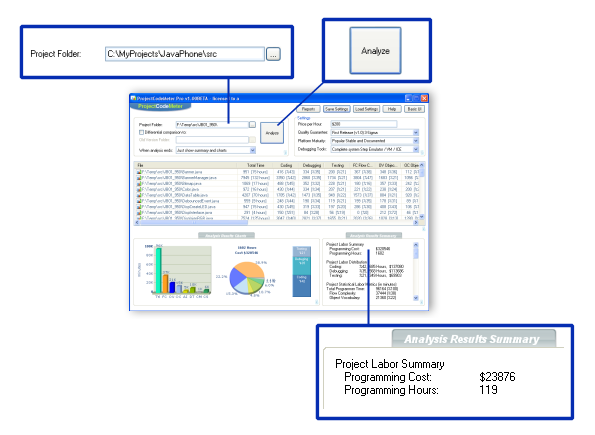You can see the full ProjectCodeMeter Documentation, download it as PDF, or watch a video tutorial.
ProjectCodeMeter Is a professional software tool for project managers to measure and estimate the Time, Cost, Complexity, Quality and Maintainability of software projects as well as Development Team Productivity by analyzing their source code. Using a modern software sizing algorithm called Weighted Micro Function Points (WMFP) a successor to solid ancestor scientific methods as COCOMO, COSYSMO, Maintainability Index, Cyclomatic Complexity, and Halstead Complexity, It produces more accurate results than traditional software sizing tools, while being faster and simpler to configure.
Functionality and Uses
Outsourced work assessment
Remote employee monitoring
Software size comparison by development time (Effort)
Budget Planning for software projects
Producing a Price Quote for source code
Predicting Development Schedule and Budget
Measuring past and ongoing Development Productivity
Evaluating the attractiveness of an Outsourcing offer (cost effectiveness)
Assessing source code Quality
Obtaining source code Metrics
Quick Getting Started Guide
The basic workflow of using ProjectCodeMeter is:
1) Select the Project Folder containing the source code (on the top left)
2) Choose the appropriate Settings (on the top right)
3) Click the Analyze button (on the top middle).
The results are shown at the bottom of the screen, both as Charts (bottom left) and as a Summary (bottom right).
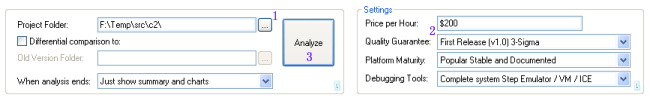
Features
Produces standard, objective, reproducible, and comparable Time and Cost Estimation results.
Differential Comparison between two source code versions.
Analyzes C, C++, C#, J#, Java, PHP, Objective C, JavaScript, UnrealEngine, MetaTrader, Arduino and more source files.
Generates HTML, CSV ,Microsoft Excel and MS Project compatible reports (see Report Examples).
Configurable Report Template Engine for generating Custom Reports.
Produces Effort and Cost estimates using WMFP, COCOMO 81, COCOMO II 2000, and Revic 9.2 , for comparison.
Counts several code metrics: Flow Complexity, Logical LOC, Comments, Constants, Strings, and more.
Optional command line operation for batch processing.
Warns on code quality issues such as insufficient commenting or complex code structure.
Advantages
Smart parser analyzes and understands the code, not just counts lines.
Truly differential source code comparison, free from the "negative SLOC" problem.
Automatic analysis algorithm leaves less for human discretion, thus simpler to configure and less error prone.
Fast can analyze more than 5MB of source code per minute.
Secure desktop application, your source never leaves your PC. Main application doesn't connect to the
internet (only the license manager application connects once at activation, with user approval).
Linear cost algorithm WMFP allows results to be added or subtracted measuring code version differences.
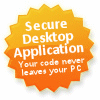
Requirements
- Mouse (or other pointing device such as touchpad or touchscreen)
- Windows NT 5 or better (Windows XP / 2000 / 2003 / Vista / 7 / 8 / 10)
- Adobe Flash ActiveX plugin 9.0 or newer for IE (to see charts)
- Display 1024x768 16bit color or higher
- Internet connection (once for license activation only)
- At least 1GB of system RAM (700MB free RAM)
- At least 50MB of writable disk storage space
For more tasks which can be achieved with ProjectCodeMeter see the Full ProjectCodeMeter Documentation, download it in PDF,
or Search within it using the box below: