



ProjectCodeMeter
Quick Getting Started Guide
ProjectCodeMeter can measure and
estimate the Development Time, Cost and Complexity of software projects.
The basic workflow
of using ProjectCodeMeter is selecting the Project Folder (1 on the top
left), Selecting the appropriate Settings (2 on the top right) then
clicking the Analyze button (3 on the top middle). The results are shown at the bottom, both as Charts (on the bottom left) and as a Summary (on
the bottom right).
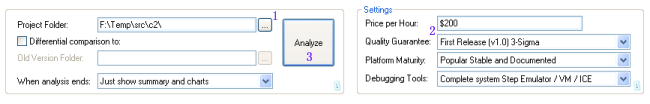
For extended result details you can see the File List
area (on the middle section) to get per file measurements, as well as
look at the Report files located at the project folder under the newly
generated sub-folder ".PCMReports" which can be easily accessed by clicking the "Reports" button (on the top right).
Tips:
Clicking the  icon on the bottom right corner of each area of ProjectCodeMeter shows help specific for that area.
icon on the bottom right corner of each area of ProjectCodeMeter shows help specific for that area.
You can type/paste folder paths into the box instead of selecting them.
For detailed step by step instructions see Steps for Sizing an Existing Project.
For more tasks which can be achieved with ProjectCodeMeter see the Function Overview part of the main index.
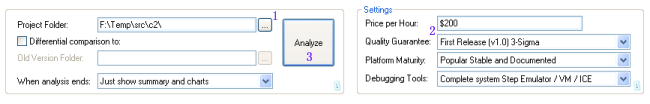




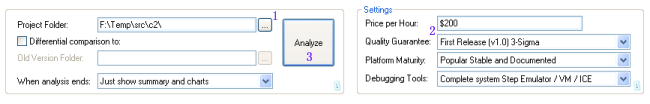
 icon on the bottom right corner of each area of ProjectCodeMeter shows help specific for that area.
icon on the bottom right corner of each area of ProjectCodeMeter shows help specific for that area.